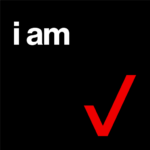Verizon Care Smart is designed to help loved ones live safely and independently. With this companion app, trusted contacts can communicate with the watch user and view their most recent reported location. Additional Care Smart Get Help features available exclusively for Apple Watch include fall detection notification.
The Care Smart app lets you:
-Share locations and set alerts to track your loved one’s location.
-Manage contacts to ensure only trusted people can call or text.
-Set reminders for daily tasks such as appointments and medications
Care Smart features exclusively for compatible Apple Watch models:
-No limit on the number of contacts that may be included in the watch user’s Care Smart Trust Circle
-Care Smart Get Help fall detection alerts: Get Help alerts the “trust circle” of caregivers when your Apple Watch detects a hard fall and automatically calls 911
-Timeline of events displayed in the Care Smart app including when a fall was detected or an emergency call made, contacts alerted, and incident closed
-When a fall is detected or an emergency call made, the Care Smart app makes it easy to initiate group messaging with the other members of the watch user’s Trust Circle contacts.
The Verizon Care Smart app is required to complete the setup of Care Smart on Apple Watch or Care Smart watch.
To get going:
1. Download the Care Smart app to your smartphone.
2. Create a Care Smart account.
3. Pair your smartphone with Apple Watch or Care Smart watch.
If you are not the primary emergency contact for the Care Smart watch, but want to keep in touch:
1. Get the primary emergency contact to send you an invitation.
2. Download this app.
3. Create and/or log in to your own Care Smart account.
4. Accept the invitation.