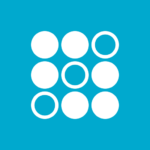Welcome to Spectrum Credit Union Mobile Banking! Some exciting updates to our app include a streamlined look and feel, features to make moving money easier, and a simplified login process for members with multiple memberships.
Note: Login credentials established prior to December 6, 2021, are no longer active. New and existing users must tap Enroll Now to set up a User ID and password.
With Spectrum Credit Union Mobile Banking, you can:
• Access your accounts safely and securely 24 hours a day
• If you have multiple memberships, view them all with one set of login credentials
• Check balances and view scheduled transactions
• Quickly and easily send money to friends and family with Zelle®
• Transfer funds between accounts
• Make bill payments on the go
• Use your camera to deposit checks in seconds
• Temporarily disable your ATM/debit cards or change their limits
• Find the nearest branch or ATM with a tap
Once you establish your User ID and password for the Mobile Banking app, you can use those same credentials to log in to Online Banking.
Learn how we protect your privacy at spectrumcu.org/privacy
Federally insured by NCUA
Zelle and the Zelle related marks are wholly owned by Early Warning Services, LLC and are used herein under license
Message and data rates may apply