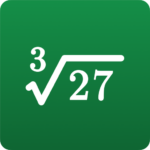Imagine being able to store the entirety of Wikipedia on your phone, and browsing it anytime, anywhere, even when there is no connectivity. For free!
Kiwix is a browser that downloads, stores and reads copies of your favourite educational websites – Wikipedia, TED talks, Stack Exchange, and thousands more in dozens of languages.
Note: Kiwix is also available on regular computers (Windows, Mac, Linux) as well as on Raspberry Pi hotspots – more info at kiwix.org. Kiwix is a non-profit and displays no ads nor collects any data. Only donations from happy users keep us going 🙂