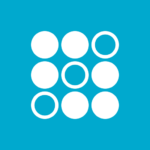Bluevine Business Checking is a premier checking account designed to give your small business a simplified and enhanced banking experience. The Bluevine Business Checking app lets you manage cash flow, pay bills, track transactions, and deposit checks right from your phone.
EARN MORE INTEREST
Eligible customers can earn 1.5% interest on balances up to and including $100,000,* making Bluevine Business Checking one of the nation’s highest-yield business checking accounts.
NO MONTHLY FEES
Get an unlimited number of transactions** with zero monthly fees. Plus, you can save with no minimum opening deposit or balance and no overdraft fees.
BUDGET BETTER WITH MULTIPLE ACCOUNTS
You can now manage up to 2 sub-accounts so you can easily budget for taxes, payroll, and more.***
BANK FROM ANYWHERE
Deposit checks, transfer funds, and pay bills from your mobile device. You can also deposit or withdraw funds at 37,000+ in-network MoneyPass locations nationwide.****
ADVANCED SECURITY
Your Bluevine account is FDIC insured up to $250,000 per depositor through Coastal Community Bank, Member FDIC. We protect your Bluevine account with industry-leading security protocols. For example, you can instantly lock your debit card if you lose or misplace it.
For more information, visit https://www.bluevine.com/ccbx-checking-agreement/
Bluevine in the News:
“Bluevine has demonstrated a track record of success with their multiple financing products and set themselves apart with their vision of a complete platform of innovative banking products for small businesses.” -TechCrunch
“No one that we know is building or has built a bank designed and built specifically for small businesses. And that is what we’re doing.” -Banking Dive
LEGAL DISCLOSURES
Bluevine is a financial technology company, not a bank. Banking services are provided by Coastal Community Bank, Member FDIC. Bluevine accounts are FDIC insured up to $250,000 per depositor through Coastal Community Bank, Member FDIC. The Bluevine Business Debit Mastercard® is issued by Coastal Community Bank, Member FDIC pursuant to a license from Mastercard International Incorporated and may be used everywhere Mastercard is accepted.
Mastercard is a registered trademark, and the circles design is a trademark of Mastercard International Incorporated.
Bluevine Privacy Policy: https://www.bluevine.com/privacy-policy/
Coastal Community Bank Privacy Policy: https://www.coastalbank.com/privacy-notice.html
*Customers will earn 1.2% interest on total balances up to and including $100,000 only if they meet the monthly debit transaction or deposit requirements described in section M of the Account Agreement. No interest earned on balances over $100,000. Any interest accrued and payable for an Account or Sub-Account will be paid to your main Account. The national average and comparison are based on interest rates paid by U.S. depository institutions as calculated by the FDIC.
**No limit on number of transactions. However, checking accounts are subject to the monthly deposit and withdrawal amount limits of the user agreement: https://www.bluevine.com/ccbx-checking-agreement/.
***Sub-accounts can only be opened on the desktop or mobile browser version of the Bluevine Dashboard experience.
****Bluevine does not charge ATM fees while using participating MoneyPass ATMs (https://www.moneypass.com/atm-locator.html). Third-party fees may apply.