
Group chats on WhatsApp are very convenient. However, it can seem rude if you suddenly want to leave a group chat. The trick is to mute the group chat instead. We explain how to do this.
The constant message tone can quickly become annoying if many messages are exchanged in a WhatsApp group chat. If you want to relax, you can mute a WhatsApp group for eight hours a week or year.
1. Open group chat
First, open WhatsApp and click on the group you want to mute. Now click on the options of the conversation function. On many Android models, you will find them just like on the iPhone on the top right.
2. Mute group chat
After opening the group chat, select Mute sound.
3. Select the period for muting the group
Now, three options for muting the conversations appear. On Android, you can mute for eight hours, one week, or one year. On iPhone, however, for eight hours, one day or one week.
If you uncheck the Show notifications box on your Android, you won’t even get a hint about the muted group conversation in your phone’s notification bar. However, you will still see it within the application.
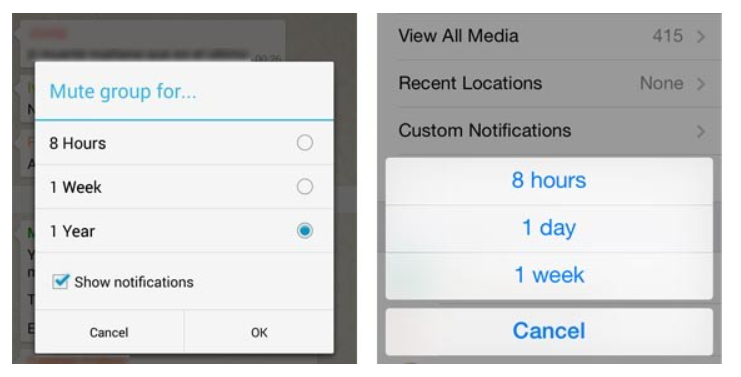






Comments closed.