
The WhatsApp alternative, Telegram, offers many practical features besides chat. Among other things, you can block annoying contacts with little effort. We show how to mute annoying spammers in Telegram chat.
In principle, anyone with your phone number can contact you via Telegram. In the worst case, this leads to you constantly receiving unwanted messages – so-called spam. With the following tip, you can block these contacts.
1. Open menu
For Android users, in the chat overview, open the Telegram menu via the three lines in the upper left corner and go to Settings. iPhone users tap Settings in the lower right corner.
Then tap on Privacy and Security.
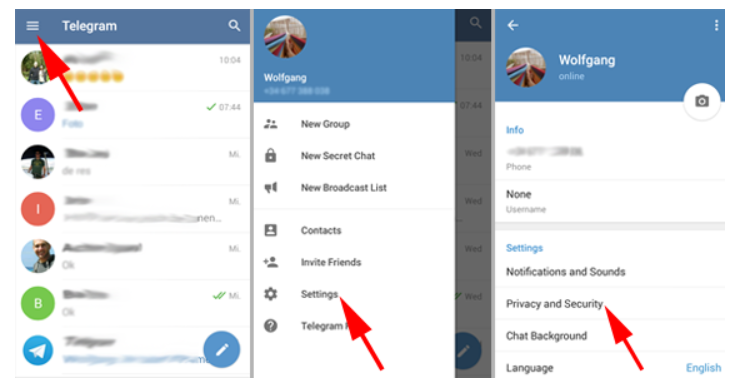
2. Block users
In the Privacy and Security menu, open the Blocked Users submenu. Android users can add unwanted contacts to the blocklist by tapping the + symbol. iPhone users can tap directly on Add New. Select the users you want to mute from the contact list in the future.

3. Undo the blockade
If you want to remove a contact from the blocklist later, open the Blocked users list again. If you are an Android user, tap the corresponding user entry for a few seconds and then tap Unblock. The iPhone user taps on Edit > red minus symbol > Unblock. Now, you will receive messages from this person again.







Comments closed.