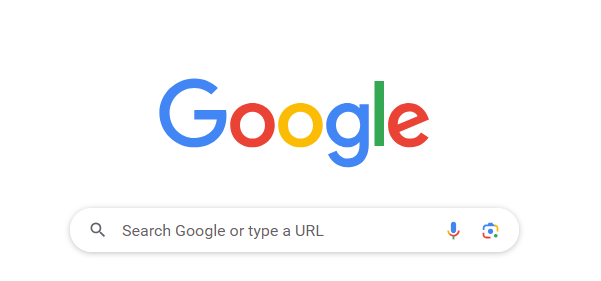
Sometimes you have fun and google yourself. You might find entries in the search results that you don’t find quite so tingly. But how do you get rid of such unpleasant entries associated with your name from the Google search? In our tip article, we show you how to remove them.
Google Search – Delete search results
If you google your name, all entries that contain your name in any way will be displayed. There are entries among them that you do not like at all. If you know the author, he can remove the entries. Furthermore, it is possible to remove the information from the Google search results so they no longer appear there.
To remove an entry, first open the privacy form provided by Google. (To get to the form, you have to confirm your account first).
The form is only for removing search results from Google Web Search. Select this link if you want to delete personal data from other Google products. Furthermore, using this form is possible to remove outdated content (pages and images that have already been modified or removed from the web). If the request is successful, the result will be cached and the snippet will be removed from Google search results.
In the form, you first specify your country of origin. This is the country where you currently live (and not the country you originally came from).
Next, enter your first and last name and email address, even if you are acting as a proxy for someone else.
If you are acting on behalf of another person, the next step is to specify your relationship with the other person (customer, friend, family member, other).
Next, you specify whether you have already sent a deletion request. If this is the case, you should enter the old identification number for a better assignment.
In the next step, specify the URL(s) containing the data you want to delete and the reason for its removal.
You also enter the name that will be used for the search query.
The last step is the affidavit. With a click on the send button, you submit the form to Google.
As soon as Google has taken note of your request, a representative will contact you.
Summary
Using the form to delete search results from Google Web Search only deletes the search results/links that appear in the Google Search results list. The information itself is still available on the website belonging to the URL, but can no longer be found via the search results. The website’s operator must then be contacted to have the information removed there as well.






Comments closed.