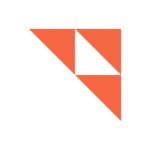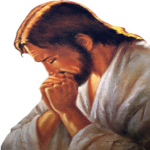Introducing the One Touch Fuel Mobile App.
We are excited to offer a great tool that allows you to use your phone to pay for fuel, claim rewards, and activate your gas pump at Safeway gas stations with one click.
*** EXISTING USERS: If you are re-downloading the app, please first delete the older version from your phone.
NEW FEATURE:
– Want to enter a maximum dollar amount, and have the pump stop accordingly? Try our new PRESET FEATURE. Especially useful at Full Service stations.
SEARCH FOR STATIONS
Search for a nearby station or one on your way home. You can view gas prices, get directions, and call the station all from the app.
PAY FROM YOUR PHONE
Pay and activate your gas pump without leaving the car. Use in-app payments to pay for gas directly from your phone.
REDEEM REWARDS
Redeem gas rewards instantly through the app. Track progress to your next reward so that you’re always up to date on savings!
VIEW RECEIPTS IN-APP
View your entire receipt history saved in-app, or choose to send receipts to any email.
Have a question?
call customer support at: 1 (877) 258-2799
© 2020 Albertsons companies, Inc. All rights reserved.
250 E Parkcenter Blvd, Boise, ID 83706