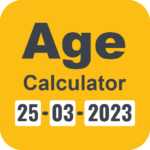MobileTrans is the strongest phone data transfer app with the fastest cross-platform transfer speed🤩This mobile transfer app can safely and seamlessly transfer both your phone data & WhatsApp data & WhatsApp Business data between iPhone and Android devices without compromising quality!
Phone Transfer📲
Supports to copy multiple types of phone data, including: contacts, pictures, music, videos, audios, schedule, documents, Apps from Android to iOS device, or from iOS to Android. “Copy my data” and “Transfer my data” could not be easier!
File Transfer📁
MobileTrans App offers you the choice to transfer or share files with family or friends remotely in one click. Quickly make files move from android and move to iOS, or move to Android. Simply copy my data!
WhatsApp Transfer
MobileTrans App is a smart&simple transfer app which can transfer various WhatsApp data between iPhone and Android. With this mobile transfer app, you can easily move phone data such as messages, emoji, images, videos, files, and attachments to iOS & Android devices.
WhatsApp Business Transfer
Safely move your WhatsApp Business data from Android to iOS or from iPhone to Android, including texts, photos, audios, videos, files, emojis, location and more.
Features of MobileTrans App:
✔️ Scan QR Codes to connect between various devices: This simple file transfer app connects through QR code for content transfer. You can securely & quickly migrate your data between devices without losing the quality of content.
✔️ No need for internet:this app does not need a Wi-Fi network, a mobile data plan, or cables during transferring. Easily sharing at anytime and anywhere.
✔️ Sync iCloud data to Android devices: Sync any data in your iCloud to new Android devices.
✔️ Fastest Data Transfer Speed: MobileTrans is a fast solution to transfer all mobile data to the other device within no time.
✔️ The phone brands that MobileTrans supports include: Apple, Samsung, Huawei, Google, Sony, Honor, TCL, Xiaomi, Oppo, LG, One Plus, Motorola.
✔️ The systems MobileTrans supports to transfer data include: * iOS transfer, Android transfer * Phone transfer/ WhatsApp content transfer from iOS to Android * Phone transfer/ WhatsApp content transfer from Android to iOS * transfer phone data from Android to Android * transfer phone data from iOS to iOS * Android 5.0 or above * iOS 9 or above
How to Use MobileTrans App:
It is quite simple. Just with 3 steps:
Step 1: install the same app on your new phone and old phone.
Step 2: Choose which phone is new phone and old phone. Scan the QR code to connect the old phone with the new phone.
Step 3: Choose the data you need to start the process of transfer.
Recommendations from MobileTrans
For Apps we also recommend: Dr.Fone App for data recovering, FilmoraGo for video editing, FamiSafe for kid’s screentime controlling, Geonection for location sharing, PDFelement for PDF editing. Other similar softwares recommended by us are: EaseUs, MobiMover, Move to iOS, Smart Transfer, Copy My Data, SHAREit, Anytrans, Copytrans, iMazing, iMyFone, At&T Mobile Transfer and more
About the Developer-Wondershare
Developed by Wondershare, MobileTrans App is a fast solution to transfer all mobile data to the other device within no time. You can comfortably switch phones for contacts share, photos, videos & file transfer without the difficulty of backup content. Data transfer could be easy between Android and iOS devices without limitation of phone brand.
Contact:
If you have any suggestion or advice, just contact us and we will give you response as soon as possible. Please send the emails to: [email protected]