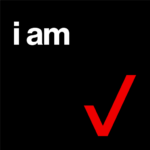With the cross-platform Verizon Content Transfer app, it’s easy to transfer your contacts and other content from your old phone to your new phone, without the need for wires, subscribed services or additional equipment. Enjoy the data backup available in the Verizon Cloud whenever you need it.
Verizon Content Transfer lets you:
• Copy your personal data from one phone to another easily.
• Choose to transfer data by simply scanning a QR code.
• Transfer photos and videos, as well as contacts, music, documents, call logs, messages, applications, and calendars.
• Track the progress of the transfer on the go.
Download the Verizon Content Transfer app now and start transferring all your stuff, so you can enjoy your new phone.