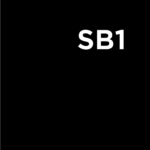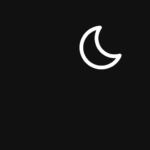The Bose Music app lets you easily browse and control your favorite music from one or many Bose smart products. It works with Bose Home Speaker 500, Home Speaker 300, Portable Smart Speaker, Bose Smart Soundbar 900, Soundbar 700, Smart Soundbar 600, Soundbar 500, Smart Soundbar 300, and Bose Music Amplifier. They are part of a system of smart speakers, soundbars, amplifiers and headphones designed to work together for a better listening experience. The app also works with a wide variety of products for listening on-the-go, including the Bose Noise Cancelling Headphones 700, QuietComfort 45 Headphones, QuietComfort Earbuds, and QuietComfort Earbuds II, our Sport Earbuds and Sport Open Earbuds, as well as the Bose Frames Tempo, Soprano, and Tenor audio sunglasses.
SPEED TO MUSIC
It’s faster than ever to browse and play the music you love from Spotify®, Pandora®, Amazon Music, SiriusXM, iHeartRadio™, TuneIn and more, all from within the Bose Music app. All your favorite music in one place.
ONE-TOUCH ACCESS
One touch and your home is filled with the music you love most. The Bose Music app makes it easy to set your favorite playlists or stations as presets. Then you can access them effortlessly on your app, the buttons on your speaker, or soundbar remote.
TOTAL CONTROL
Play the same music throughout your home or listen to different music in different areas—it’s up to you. The Bose Music app lets you control one or multiple Bose smart products from any room.
GET THE MOST OUT OF YOUR HEADPHONES
Personalize your environment with controllable noise cancellation on our Headphones 700, QuietComfort 45 Headphones, QuietComfort Earbuds, and QuietComfort Earbuds II. With Modes on QuietComfort 45 Headphones, QuietComfort Earbuds, and QuietComfort Earbuds II, you decide how much of the world to let in. Choose Quiet Mode for full noise cancelling, or Aware Mode to hear your surroundings and your music at the same time. QuietComfort Earbuds and QuietComfort Earbuds II feature Aware Mode with ActiveSense™ technology, which brings the sounds around you down to a more comfortable level. The result is hearing everything you need to, but at a much more pleasant and balanced volume.
ACCESS YOUR FAVORITE VOICE ASSISTANT
On our Headphones 700, get quick and easy access to Amazon Alexa, the Google Assistant or your phone’s native assistant, like Siri.
The availability and features of music and voice services may vary. A home Wi-Fi® network and Internet access are required.
ActiveSense, Bose, Bose Headphones, Bose Home Speaker, Bose Music, Bose Music Amplifier, Bose Portable Smart Speaker, Bose Soundbar, and QuietComfort are trademarks of Bose Corporation.
Spotify is a registered trademark of Spotify AB.
TuneIn is a registered trademark of TuneIn, Inc.
Google is a trademark of Google LLC.
Amazon, Amazon Music, Alexa and all related logos are trademarks of Amazon, Inc. or its affiliates.
Wi-Fi® is a registered trademark of Wi-Fi Alliance®.
Pandora, the Pandora logo and the Pandora trade dress are trademarks or registered trademarks of Pandora Media, Inc. used with permission.
iHeartRadio is a registered trademark of iHeartMedia, Inc.
SiriusXM and all related marks and logos are trademarks of Sirius XM Radio Inc. and its subsidiaries. All rights reserved.
Privacy Policy
https://worldwide.bose.com/privacypolicy
California Privacy Notice of Collection
https://worldwide.bose.com/privacypolicy#additionalinformation