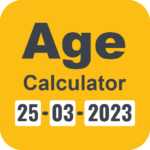TV Remote Control for Roku TV is the powerful remote for Roku TVs.
Stream hundreds of hit movies, TV shows, use it as a second remote, enjoy private listening, and more.
This Roku Remote Control App is compatible with all Roku TVs will full Remote Controller Access such as Hisense Roku TV, Streaming Stick 4k+, TCL Roku TV, Onn Roku TV.
FEATURES
– Automatically scans your network to find your Roku devices.
– Conveniently launch favorite channels
– Cast Photos & Videos from your Camera Roll
– Cast Media Files from Dropbox & Google Drive
– Stream videos to your Roku Streaming Stick, Ultra, Players, Express 4K, Premiere
– Search and cast your favorite music tracks. Photo slideshow casting, easy media playing controls
– Use your keyboard for quick text entry for channels like Netflix or Hulu
Free features:
• Smart arrow remote control
• Touchpad
• Play/pause, fast forward, rewind
SETUP GUIDE:
To use the app, please make sure your phone are on the same Wi-Fi network as the Roku TV.
Disclaimer:
This application is not affiliated nor endorsed by “Roku Inc” and it is not an official product of “Roku Inc” or its affiliates.