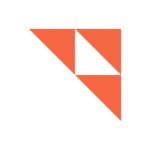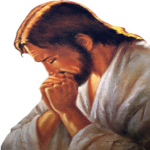The Tapo app helps you set up the Tapo smart devices within minutes and puts everything you need at the tip of your fingers
• Control your smart device from anywhere.
• Control the device via voice with Google Home and Amazon Echo.
• Preset Away mode to make it seem like someone is home.
• Set a countdown timer to automatically turn the device on or off.
• Schedule when to turn the device on or off automatically at times.
• Invite families to manage the device together.
TP-Link Tapo
Information
- Smart Spotlights: A close-up partial lighting to brighten your loved exhibits.
- Tapo Hub: Connect wirelessly with a wide range of smart devices and make them work together.
- Motion Sensor: Know when there is movement.
- Contact Sensor: Know when doors/windows are opened or closed.
- Smart Button: Tap or rotate to control lights and appliances.
- Smart Switch: Make your traditional lighting smart.
- Added support for IFTTT.
- Improved the algorithm of Sync-to-Sound.
Verified Secure by our QA Team
How to install TP-Link Tapo?
Option 1:
To download the APK file directly from our site, tap the "APK Download" button above.
Option 2:
To install the TP-Link Tapo from the official Google Play Store or Apple App Store, click the button above to download.