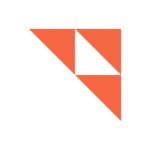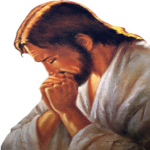The Total Connect Comfort app allows users to remotely monitor and manage their heating and security system – at anytime, from anywhere. Total Connect Comfort works with the following thermostat and security solutions:
– The evohome thermostat systems
– The single zone thermostat in conjunction with an internet gateway
– The European voice controlled thermostat
– The Wi-Fi Smart thermostat (available in selected countries)
– Evohome Security
– Sucrebox Security
With the Total Connect Comfort app users can:
– View and set the indoor temperature
– View and change the program time period
– View and set a quick action (on selected solutions)
– View and set the system’s operating mode (on selected solutions)
– View and set the fan’s operating mode (on selected solutions)
– View a 5-Day weather forecast
– Access multiple locations if more than one system is registered
– Use the Demo Mode before purchasing a thermostat
– Automatically upgrade to new features once they become available
– Turn on or off email notifications about the system’s connectivity status
With the Total Connect Comfort app together with an Evohome or SucreBox security system, users can:
– Arm, disarm or partial arm their security system
– Take camera shots upon an automatic or manual alarm trigger
– Receive alarm notifications via email or SMS
– View the alarm system activity feed
– Automatically upgrade to new features once they become available
To learn more about each solution and their respective functionalities, download the app now and take a tour using the demo mode.