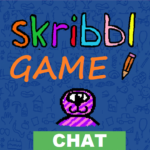Skype keeps the world talking. Say “hello” with an instant message, voice or video call – all for free*.
Use the Skype app to send SMS messages to mobiles worldwide and with SMS Connect you can now also read and reply to your phone’s SMS messages right from your computer. SMS connect will be released gradually.
• Video calls – Don’t just hear the cheers, see them! Get together with 1 or 24 of your friends and family on a HD video call. Watch everyone’s smiles and cries when you tell them “We’re engaged!!!”
• Chat – Reach people instantly. Send messages to your friends, grab someone’s attention with @ mentions, or create a group chat to plan a family reunion.
• SMS Connect – Read and reply to your phone’s SMS messages in Skype on your PC or Mac.
• Share – Send photos and videos with your family and friends. Save shared photos and videos to your camera roll. Share your screen to make travel plans with friends or present designs to your team.
• Voice calls – Camera shy? Make voice calls to anyone in the world on Skype. You can also call mobile and landlines at low rates.
• Express yourself – Liven up conversations with emoticons, click on the “+” in chat to send a Giphy or images from the web, and annotate images with words, lines and more.
Skype is available on mobile phones, tablets, PCs and Macs.