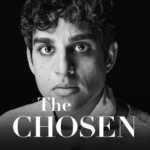Use PS Remote Play to access your PS5™ or PS4™ wherever you go.
With PS Remote Play, you can:
• Display the PlayStation®5 or PlayStation®4 screen on your mobile device.
• Use the on-screen controller on your mobile device to control your PS5 or PS4.
• Use the DUALSHOCKⓇ4 wireless controller on mobile devices with Android 10 or later installed.
• Use the DualSense™ wireless controller on mobile devices with Android 12 or later installed.
• Join voice chats using the mic on your mobile device.
• Enter text on your PS5 or PS4 using the keyboard on your mobile device.
To use this app, you need the following:
• A mobile device with Android 8.0 or later installed
• A PS5 or PS4 console with the latest system software version
• An account for PlayStation Network
• A fast and stable internet connection
When using mobile data:
• Depending on your carrier and network conditions, you may not be able to use Remote Play.
• Remote Play uses a lot more data than most video streaming services. Data charges may apply.
Verified devices:
• Google Pixel 6 series
• Google Pixel 5 series
• Google Pixel 4 series
Using your Controller:
• You can use the DualSense wireless controller on mobile devices with Android 12 or later installed.
• You can use the DUALSHOCK 4 wireless controller on mobile devices with Android 10 or later installed. (On devices with Android 10 and 11 installed, use the on-screen controller to use the touch pad function.)
Note:
• This app may not work properly on unverified devices.
• This app may not be compatible with some games.
• Your controller may vibrate differently than when playing on your PS5 or PS4 console.
• Depending on your mobile device’s performance, you might experience input lag when using your wireless controller.