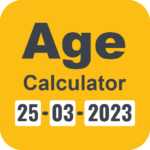You can play your PS games much more easier with your smart Android devices. Streaming PS directly from your TV to your phone, you can play remotely anywhere without worrying about the TV. Just few steps to connect PS devices and login to PS account, you can totally play PS remote and control your PS4/PS5 within a tap on your smartphone, tablet.
Main features:
• Use PS Remote Controller as virtual Dualshock controller for your Playstation 5/playstation4/PS4/PS5
• Streaming from your Play Station4/PlayStation5/PS4/PS5 to your device with low latency
• Control your PlayStation4 & PlayStation5/PS4/Ps5 by using the on-screen controller on your mobile device as your second screen for PS gameplay
• 3rd Party, Dualsense/ Dualshock and physical controller support for all Android devices
Follow to use PS Remote Controller – PS Play Remote app:
• You MUST configure your router at home to allow this
• Log-in to An Account for PlayStation Network (PlayStation 4/ PlayStation 5/ PS4/ PS5)
• A PlayStation 4/PS4 or PlayStation 5/PS5 console with the latest system software version
• High-speed internet access (home Wi-Fi network)
• Mobile device with Android 7.0 or later installed
• You can register multiple PS4/ PS5/PlayStation 4/PlayStation 5 profiles
• PS Remote Controller – PS Play Remote supports rooted devices
• PS Remote Controller – PS Play Remote can be used as virtual Dualshock for your PS4/PS5/PlayStation4/PlayStation5.
What PS Remote Controller – PS Play Remote Supports:
• Supports Android TV devices
• Supports older PS4 firmware from 5.05 and newer
• A PS4/PS5/PlayStation4/PlayStation5 console with the latest system software version
PS Remote Controller – PS Play Remote allows you to remote control/play remote/ remote play any PS4/PS5/PlayStation4/PlayStation5 game which supports Remote Play.
Play games like: FIFA4, Fifa5, The Sims, Naruto, Dragon Ball, GTA V, Fortine, Crash Bandicoot, The Last of Us, and all the games on your device. Or use Remote Controller for PS as virtual Dualshock gamepad for your PS4/PS5/PlayStation4/PlayStation5.