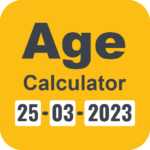Pixel Brush is an easy to use pixel art studio to draw sprites, animations, and create videos.
Intuitive for beginners
• Pinch to zoom and tap to draw
• Pick from professional built-in color palettes, or import one from Lospec
• If you zoom in… Behold! A mini preview appears! (Try dragging it around)
Animate like a pro
• Create beautiful animations with onion-skinning and image linking, then share your creation as a GIF or MP4
• Speed up or slow down individual frames
• Layers let you separate elements of your art, handy for organization
Grow as an artist
• Share your art with the friendly community, we’d love to see your creations!
• Create art on canvases up to 1024×1024
• Save unlimited color palettes
Other features:
• Export and import Aseprite files
• No👏ads👏in👏Pixel👏Brush
• Saving happens automatically, so you can focus on your creations
• Sharp exports with no blurring
• Create Isometric lines
• You can use a mouse if you’d prefer!
Plenty more features coming soon, so follow on social media (links in app) and stay tuned!