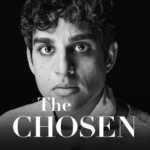With Picsart Color incredible digital illustrations are now easier and more awesome than ever.
Picsart Color offers a full drawing suite with immense functionality for novices and pros alike. Layers upon layers, a color mixer for any color combination you can imagine, fully customizable paint brushes, a unique symmetric drawing feature, and an amazing texture brush are just some of the creative features at your fingertips (or drawing stylus). Doodle on that selfie you just took, paint breathtaking fantasy worlds, or just do some picture coloring – Color is for everyone! And an intuitive interface makes sure you spend more time drawing awesome things than looking for things. From a sketch to fully polished illustrations, Picsart Color is the only digital drawing app you’ll ever need.
FEATURES
– Symmetric drawing with rotating axis
– Textured Brush – draw not only with color but with texture!
– Pattern and Color Fill
– Full library of customizable brushes
– Color Wheel and Mixer and match any colors you want
– Multiple Layers
– Blending modes
– Text Tool that allows you to draw and erase with text
– Auto-recovery so your drawing is never lost and much more is available for free and with no pesky ads!
Download Picsart Color today and completely transform the way you draw on your tablet or phone.