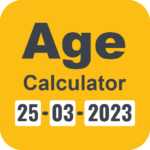This Phone clone for all android application, makes fileshare to be an easy task. It lets the mobiles transfer files and transfer data using wifi direct fast and secure connection. So send large files or bulk of files, pictures, videos, music, documents and applications using secure QR scanning feature with very fast mobile wifi speeds of up to 10 MB/s. It doesn’t have any limitation of mobile brand meaning easy data sharing from any android to android mobile.
Phone Clone Application features:
• Smart Switch : Ability to transfer almost each and every this from old to new device
• Transfer Simply: User friendly UX to transfer and send important stuff.
• Compatibility: Send files without any worry of mobile company as our data share application is for any type of mobile transfer.
• Automation: Our data cloning application has automation to handle most operations itself, you just need to tap send and it will automatically write each and everything like photos, videos and audio files in its proper destination, you will just need to install applications.
• Security: It generate QR code, to form a secure connection through mobile wifi direct, which is later scanned through qr scanner.
• Customization: It lets you choose where to store incoming data. You can set preferred files folder in settings
• Data Speed: Transfer complete data over secure and speedy point to point wifi connection without any interference of any other wifi network bridge.
Our phone clone uses bespoke techniques to transfer clone everything from my old phone to my new android phone. Moreover it is not just cloning application rather it can also be use as simple data sharing or file sharing application as it gives option to select my complete files including calendar and contacts transfers.
Have ever these questions came to mind? Like,
how to transfer my contacts to my new android phone or mobile? How to transfer all pictures? How to transfer music? How to transfer documents, How to install all applications from old phone to new phone. If solution to all these question is required then our app to fast switch your mobile is best thing you will get.
We have used latest android abilities to make your experience best so you can share files, share pictures, share contacts, and share calendar data as well without any extra hassle
So switching your phone is not a problem anymore as our phone clone transfer everything to new phone so can enjoy abilities and features of new phone with any data loss and keeping all the old stuff safe.
It also gives liberty to ignore any unnecessary stuff present in old phone. You can just unselect whatever you want and press send button to transfer important stuff.
PhoneClone transfers data with high speed up to 10mbps in a secure manner. For security it uses Qr code and then qr code is scanned by other devices camera to establish free hotspot WIFI-direct connection in just matter of seconds.
How to use:
• Firstly you need to grant all the required permission which are mentioned in privacy policy, as without access to your mobile this application can’t transfer data to new or other phone.
• Then select role of you specific mobile phone.
• If you don’t have this application on other phone you can share this application via Bluetooth or any other sharing software in your mobile.
• After role selection just scan the qr code to form secure connection.
• Then unselect any file that you don’t want to transfer and press send button, that’s it. Simple isn’t it?
Permissions:
-Write Phone Storage: We need this permission to store the incoming files.
-Read Phone Storage: To check all the files that you want to send to another phone.
-WIFI: To use wifi direct to make a connection with other devices.
-LOCATION: Location permission is also required for peer to peer connections.
-CAMERA: To scan the QR code.
-CONTACTS: To read and send contacts
-CALENDAR: To read and send calendar data.