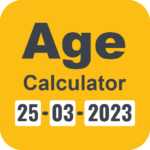How strong is your WiFi signal? You can use the NETGEAR WiFi Analytics app to get advanced analytics that help you optimize your existing or newly extended WiFi network. Check your network status, WiFi signal strength, identify crowded WiFi channels, find clear channels with less interference and much more with the WiFi Analytics app from NETGEAR.
NETGEAR WiFi Analytics
Information
Change in v1.0.19:
- Minor bug fixes
Change in v1.0.8:
- Support Android OS 4.4, also known as Kitkat
Changes in v 1.0.5:
- Support more devices
- Add a shortcut in desktop after install or upgrade
Verified Secure by our QA Team
How to install NETGEAR WiFi Analytics?
Option 1:
To download the APK file directly from our site, tap the "APK Download" button above.
Option 2:
To install the NETGEAR WiFi Analytics from the official Google Play Store or Apple App Store, click the button above to download.