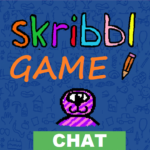Meet Messages, Google's official app for texting (SMS, MMS) and chat (RCS). Message anyone from anywhere with the reliability of texting and the richness of chat. Stay in touch with friends and family, send group texts, and share your favorite pictures, GIFs, emoji, stickers, videos and audio messages.
Chat features (RCS)
On supported carriers, you can send and receive messages over Wi-Fi or your data network, see when friends are typing or when they have read your message, share images and videos in high quality, and more.
Clean, intuitive, and comfortable design
Instant notifications, smart replies and a fresh new design make communicating faster and more fun. With dark mode, you can use Messages comfortably in low-light situations.
Easy sharing
Select or take pictures and videos directly from the app and share easily. You can even send audio messages to your contacts.
Richer conversations
Send audio messages, emoji, stickers, or your location. You can also send and receive payments with Google Pay.
Powerful search
Now you can find more of the content shared in your conversations: tap on the search icon and select a specific contact to see your messaging history with them and all the photos, videos, addresses or links you shared with each other.
Messages is supported on devices running Android™ 5.0 Lollipop and above. App also available on Wear OS
Messages
Information
Developer
Google LLCUpdated
Sep 1, 2022Size
114.32 MBVersion
Varies with deviceRequirements
Varies with deviceDownloads
1,000,000,000+
Google LLCUpdated
Sep 1, 2022Size
114.32 MBVersion
Varies with deviceRequirements
Varies with deviceDownloads
1,000,000,000+
• Bug fixes and stability improvements.
Verified Secure by our QA Team
How to install Messages?
Option 1:
To download the APK file directly from our site, tap the "APK Download" button above.
Option 2:
To install the Messages from the official Google Play Store or Apple App Store, click the button above to download.