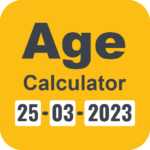Mantis Mouse Pro is the most Modern & Safe Mouse & Keyboard Mapping App for Android. With our Proprietory Peripheral Mapping Technology, we intend to revolutionalize the way you play Games on Android. Use any Mouse & Keyboard of your choice to play games on your Android Devices. Mantis is the most feature-rich Mapping Tool on Google Play. Mantis is Secure, Powerful & Intuitive. Mantis is also completely FREE 🔥🔥
Mantis has been specifically tested with Major Android Games like Apex Legends, Genshin Impact, PUBG, CODM, World War Heroes, Pokemon Unite, Wild Rift, etc to give you the PC-Like Gaming Experience on Android.
Mantis does NOT require Root for any functionality. Root is optional.
★ On-Device Activation – No-PC Required 🔒 : Mantis can now Launch Buddy Service On-Device with Wifi Debugging in just a Couple of Steps.
★ Samsung DeX Support 🖥️ : Mantis Mouse Pro comes with Samsung DeX support, out of the box.
★ No Cloning – Ban-Safe Gaming 🔒 : Mantis doesn’t require cloning of Apps and instead uses Proprietory Peripheral Mapping Tech to function.
★ Great Mouse & Keyboard Compatibility 🎮 : Mantis supports almost all Wired & Wireless Mouse & Keyboards. Peripherals from brands like Razer, Logitech, SteelSeries, Corsair, HP, Lenovo, Asus, G.Skill, Keychron, etc have been thoroughly tested and works great.
★ Phases 🌖 : With Phases, you can create separate Touch Mappings for different segments in the game. Eg. Driving, Movement, Parachute, etc
★ MOBA Smart Cast Support 🔄 : With MOBA Smart Cast Feature, you can now map Smart Cast Buttons with a Combination of a Keyboard Button and a Mouse Movement.
★ Fluid Movement Support ↗️ : Mantis allows you to use your WASD/Arrow Keys for Fluid Movement in Games.
★ Smart Resume ↩️ : Mantis lets you Multi-Task between Gaming Sessions and will be ready with the Overlay once you return.
★ Dark Theme 🌑 : The Modern Interface & Incredible Dark Theme radiates the perfect gaming vibes while being intuitive at the same time.
Please use the In-App Feedback API to contact us or via our Social Media :
Email : [email protected]
Business : [email protected]
Join Facebook Group : Link : www.facebook.com/groups/mantisprogaming/
Follow us on Twitter : Link : https://twitter.com/mantisprogaming
OEMs/Gaming Peripheral Manufacturers may contact us at [email protected] for customized software.
Get over creepy & data-stealing KeyMapper Apps. Play Android Games with Integrity & Safety with Mantis Mouse Pro. ❤️