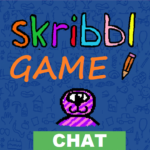GroupMe – the free, simple way to stay in touch with the people who matter most.
Family. Roommates. Friends. Coworkers. Teams. Greek Life. Bands. Faith Groups. Events. Vacations.
“Lifechanger…. utterly indispensable”
-Gizmodo
– START CHATTING
Add anyone to a group via their phone number or email address. If they are new to GroupMe, they can start chatting over SMS immediately.
– CONTROL NOTIFICATIONS
You’re in charge! Choose when and what type of notifications you receive. Mute specific chats, or the entire app – you can even leave or end group chats.
– SAY MORE THAN WORDS
Go ahead – fall in love with our exclusive emoji.
– THE WHOLE INTERNET IN YOUR GROUP
Meme images, search and send GIFs, and see content shared from URLs displayed in the chat.
– SHARE NOW, RELIVE LATER
The gallery saves your memories. Easily explore the photos and videos shared in your group now, or later.
– LEAVE TEXTING BEHIND
With direct messages, you can use all the features you love for group chat, but one-on-one. It’s like texting, but better.
– CHAT WHEREVER YOU ARE
Including from your computer at groupme.com
Whether separated by a hallway or a hemisphere, GroupMe allows you to stay in touch with the connections that count. Get your group together.
We want to hear your feedback!
Web: https://aka.ms/groupmesupport
Twitter: @GroupMe
Facebook: facebook.com/groupme
Instagram: @GroupMe
Love,
Team GroupMe
NOTE: SMS chat currently available in US only. Standard text messaging rates may apply.
Privacy Policy: https://groupme.com/privacy
A member of the Skype family