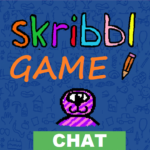Note: Google Voice for Workspace requires a monthly subscription.
Stay connected, organized, and on task with an easy-to-use phone solution that fits organizations of any size. Voice makes work calls less work. Make and receive phone calls using a work number on any device, anywhere. Start communicating more effectively.
Simple
Voice can be customized to fit your day-to-day workflow. Number assignment, porting, and billing are neatly consolidated in the familiar Google Workspace Admin console.
Smart
Google’s powerful AI filters spam calls, transcribes voicemail automatically, and lets you configure your PBX. Integrations with Google Meet and Calendar keep the focus on what’s important.
Scalable
Voice can be deployed instantly — and globally — from anywhere, with less administrative work. This includes easy set up of multi-level auto attendants and ring groups (also known as hunt groups).
Get more done with Voice and Google Workspace
Built for Google Workspace, Voice has a familiar look and user-friendly feel that fits seamlessly into their workflow.
Easier for IT
Make it simple for your IT team to stay on top of everything with Voice, an integral part of the Google Workspace family.
Smart for business
Stop spending time managing multiple vendor contracts and streamline your operations with Google Workspace and Voice.
Keep in mind:
• Calls made using Google Voice for Android can be placed through a Google Voice access number. All access number-based calls use the standard minutes from your cell phone plan and may incur costs (e.g. when traveling internationally).