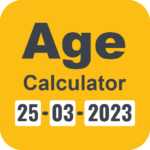Google Authenticator generates 2-Step Verification codes on your phone.
2-Step Verification provides stronger security for your Google Account by requiring a second step of verification when you sign in. In addition to your password, you’ll also need a code generated by the Google Authenticator app on your phone.
Learn more about 2-Step Verification: https://g.co/2step
Features:
* Generate verification codes without a data connection
* Google Authenticator works with many providers & accounts
* Dark theme available
* Automatic setup via QR code
* Transfer accounts between devices via QR code
Permission notice:
Camera: Needed to add accounts using QR codes