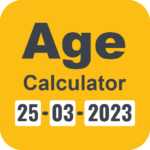The application has 5 different skins for you to change
– There is an 8-color bright screen mode you can adjust the flashing of 3 frequencies and adjust the brightness (This mode will be enabled by default when the phone does not have LED flash)
– Shortcuts on the notification bar for you to turn on and off conveniently.
– Morse codes SOS signals when you need an emergency. You can change the Morse code
– There mode flashing multiple frequencies
– Digital compass flashlight for you to determine the direction (note: some phone models do not support digital compass)
Flashlight
Information
Fix errors on the application
Improve the application
Verified Secure by our QA Team
How to install Flashlight?
Option 1:
To download the APK file directly from our site, tap the "APK Download" button above.
Option 2:
To install the Flashlight from the official Google Play Store or Apple App Store, click the button above to download.