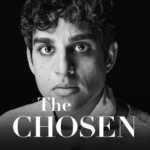The Fetch Mobi app brings your Fetch service to your Android device. You can watch selected channels and movies, and use the app as a remote control.
Fetch and non-Fetch customers can browse the on demand movie catalogue and watch trailers on your Android device. You can also search the 7 Day TV guide and setup reminders for shows you want to watch.
Fetch customers can connect your Android device to your Fetch set-top box, and watch selected subscription channels^ and Movie Box^ movies at home or when you are out and about. You can schedule and manage your recordings from anywhere, plus watch movie trailers and rent or buy movies ready to watch on your TV at home. You can also download selected movie and TV shows to your Android device and watch them offline.
At home you can also use the app to browse Fetch content, choose movies, and set recordings without interrupting what you are watching on TV. Your device also doubles as your fully functional remote control.
Features available to all users:
• Browse and search the Fetch catalogue
• Watch movie trailers on your Android device
• Browse and search the 7 day TV guide and setup reminders
• Post comments about what you’re watching on Facebook or Twitter
Features available to Fetch customers using eligible devices* connected to your Fetch set-top box:
• Watch Movie Box movies^ anywhere in Australia
• Watch Live selected subscription channels^ anywhere in Australia
• Watch the Movies Now Showing trailer channel
• Schedule recordings wherever you are
• Browse the recordings on your set-top box
• Manage scheduled and Series Tag recordings
• Change channels, and adjust the volume on your TV
• Rent or buy an on demand movie to watch on your TV or device
• Buy TV shows to watch on your TV or device
• Download selected movie and TV shows to your Android device and watch them offline.
* for device requirements, please refer to: http://www.fetchtv.com.au/FAQs and link to the App User Guide.
^ this content is only available where it is included with your Fetch subscription. Not all channels are available for viewing on the app
For further support with the Fetch Mobi app go to: http://www.fetchtv.com.au/FAQs and link to the App User Guide.
By downloading this Fetch Mobi app (Mobile App), you accept the End User Licence Agreement available at http://www.fetchtv.com.au/mobile/eula. Please review the terms and conditions before downloading. Do not download the Mobile App if you do not agree with the terms and conditions.