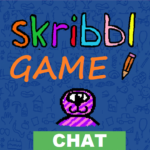Contacts Widget – definitely the best contacts widget! It’s a collection of widgets, which allow calling, chatting with any contacts by one-touch at convenient way for you, and also a very flexible tool for creating your own widget design.
Features:
– Over 50 amazing widgets for all types of devices;
– 6 types of singles widgets;
– 3 types of groups widgets;
– Folder – widget to separate contacts by convenient categories;
– Shortcut folder and Shortcut single contact;
– Last Call list;
– Last SMS list;
– Masks, fonts and other settings for personal design.
– Selecting a SIM-card for each contact;
– Integration with 10 messengers and social networks;
– Quick access to the Call function, SMS sending, profile viewing and chat in social network;
– Setting action by click for each contact (Call, SMS, E-mail, Messengers, Social networks);
– Best editor for contacts widgets!
Other Features
– Quick import from Contact book;
– User Guide to help you get started;
– Use your favourite applications for reading and sending SMS;
– Energy efficiency of your phone due to minimal use of battery power;
Attention! If the widget disappeared or became unclickable, go to the “Settings” in the application (left side menu), to the “Important” section and use the available solutions!
App not compatible with some SMS messengers like Signal. If you have problem with SMS, recommend to use official Google Messenger
Send your suggestions and comments on [email protected]