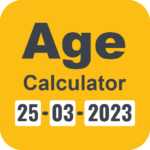This auto clicker includes clicks, curve swipes and pinch gestures.
It helps you do repetitive work so you can have extra time to do other things! 💯
Any click point can be added to the screen via the floating control panel.
Features:
✓ Easy to use
✓ Recording gestures – You can easily record your gestures
✓ The new interface allows you to stop, pause or resume the script at any time
✓ Innovative curve swipes and two-finger zoom gestures
✓ Personalization – You can adjust the size and opacity of the operating interface
✓ Separately set the parameters of the clicks, such as delay, touch duration and number of repetitions
✓ It can save/load scripts
✓ Countdown timer
✓ No Root
System requirement
✓ Android 7.0 or above
Download and start saving your time today!
User guide
https://youtu.be/urKPZxfEvo8&t=10s
Quick Macro