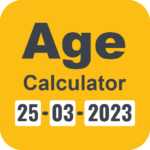With CCleaner your computer will run even faster, because the software analyzes selected areas of your PC and removes unusable and useless files.
Various applications from browsers to image editing, the CCleaner knows where files are no longer needed and removes them. When deleting cookies, the CCleaner is sufficiently intelligent: Login data, for example for your e-mail access, is not deleted.
Delete unnecessary files with CCleaner
Inside the program you will find, among other things, the option to update or uninstall software.
The CCleaner performs its work extremely gently, so you do not have to expect involuntary data loss. Important system files basically remain untouched. Before the actual deletion, the freeware displays all affected areas.
However, CCleaner can do even more. In the “Extras” area, you uninstall software and clean up the autostart menu. If you are sure, you can also delete old restore points at this point to create even more storage space. The contents of complete hard disks can be irretrievably deleted with the “Hard Disk Wiper”.
Best PC Cleaner? CCleaner with a wide range of functions
Under Registry you can search their database for corrupt files. The “Registry Cleaner” searches the database for obsolete and erroneous entries. Before cleaning, the CCleaner offers the creation of a backup. If something doesn’t work as usual afterwards, restoring it is just a matter of seconds.
In the settings, you can create custom folders that will be cleaned on every startup. The free PC Cleaner offers even more setting options, such as automatic complete cleaning at every boot.
Is CCleaner dangerous?
The risk of really breaking something when using CCleaner is extremely low. It must be clearly stated that not much can happen during the cleaning process in programs.
What do you do with CCleaner?
CCleaner cleans up the hard disk by deleting unnecessary files, cleaning up cookies, deleting stored form data or cleaning up the autostart. All that makes your computer faster, more reliable and frees up space.