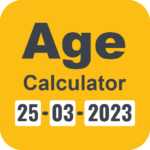🔥🔥🔥CC FileManager can manage your files and boost your Android phone effectively. It could improve not only phone storage space but also phone performance. We regularly update our app to give you the best experience, and you can easily manage your Android phones and files.
🕵️🕵️🕵️Let’s see how CC FileManager helps you to manage your files!
✔️ File Explorer
CC FileManager will help you to find categorize files and operate files easily. It supports tons of cool features: move, delete, open, and share files, as well as rename and copy-paste.
✔️ Categorize files
Easily explore all your images, tools, videos, music, documents and apps. All media will be automatically classified.
✔️ Junk Cleaner
Free up your storage space by removing junk, residual and cache files which slows down your phone.
✔️ Phone Booster
Kill background apps to release memory, and speed up your android phone, boosting the phone effectively.
✔️ Battery Saver
Analyze battery usage and monitor all apps that draining power while not in use. Hibernate the apps to stop battery draining and promote battery life.
✔️ WiFi Test
Help you analyze the state of WiFi networks. Also can be used as a scanner helping to discover devices connected to WLAN.
👍👍👍If you have any questions, feedback, suggestions, please feel free to contact us at [email protected], so we can continue to bring you the best experience and updates.
😘😘😘 If you like CC FileManager, please rate us five stars!
❤️❤️❤️Email: [email protected]