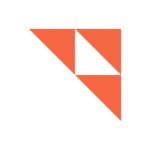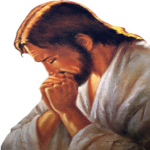Simplify your cleaning routines with the BISSELL Connect App. Did your dog make a mess of breakfast right as you’re heading out the door? Use the app to set a cleaning schedule with your robotic vacuum. Wondering what’s the best way to clean up your cat’s wet or dry mess? Check out our cleaning tips and videos to make the most of your CrossWave® Cordless Max. The BISSELL Connect App gives you the power to manage your connected BISSELL products anytime, anywhere with your smart device, so you can get on with your busy day.
BISSELL Connect Features
– See the status of your connected BISSELL products and easily reorder formula, brush rolls, and filters.
– Analyze your cleaning history.
– Access helpful tips, videos, and guides to keep your machines cleaning efficiently.
– Adjust settings from the palm of your hand.
– Update your cleaning machines and access the latest features and software updates.
– Start, stop, dock, set modes and schedule cleans for your robotic vacuum right from your phone.
Requirements:
• A BISSELL connected product(s)
• 2.4 Ghz Wi-Fi network
• Android 6.0 or higher