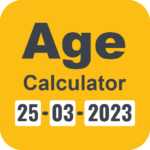APK Installer, Extractor & Backup
Futures:
-APK extractions, Installer or Android Package & Backup files are exportable archive files using our built-in sharing feature.
-Extracts almost all application,including system applications, By Default Apk’s will be saved in /sdcard/ExtractedApks/.
-Extracted apk is saved in Primary Storage/ Apk Extractor, You can also save app icons (App Icon Extractor, Installer & Backup).
-Dark Mode available to give you a better User Interface, Searching apps on the basis of App Name available.
Provided Search option to search applications, apk files on your phone. With these functions you can install your .apks in a very easy and fast way.
Multiple themes with cool icons, Navigation drawer for quick navigation.
Very simple and easy to use with everyone. Thank you!