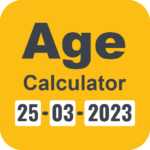Block annoying and intrusive ads while browsing or in your favorite apps.
AdBlock is an professional adblocker that runs on every Android phone & tablet. With advance interception technology (DNS), AdBlock enables you to have an ad free browsing experience to see only the content you want.
AdBlock blocks ads, banners, in app advertisment, adult & gambling websites and malicous websites. It can also prevent advertisers from tracking your behavior, improves privacy and data protection and saves battery as well as data plan.
Blocking intrusive ads minimizes the risk of “malvertising” infections. Adblock disable known malware domains and makes protecting yourself from malware easy.
Enhanced privacy inbuilt to disable tracking. Adblock lets you browse the web anonymously and stop companies from tracking your online activity.
You don’t need to change your favorite browser for ad blocking. This application runs on all your favorite browser (include Google Chrome).
The best features at a glance:
– NO root permissions required!
– The application supports every web browser and adblock everything in .
– DNS based interception (VPN mode) for all modern browsers.
– Blocks sites that distribute malicious content, viruses and fraudulent websites.
The most compatible ad blocker on the market!
• 💰 Saves on your data plan
• 🛵 Browse FASTER by loading 30% less data
• 🔋 Increase battery life
• 👩🏫 Inbuilt tester
• 🏖️ Super easy to use
• Blocks adult websites
• Blocks gambling websites
• Blocks (social media) tracker (eg. Google Analytics, Facebook Connect, DoubleClick, Google Publisher Tags, Google AdSense, Twitter Button, Yandex.Metrix and Comscore)
• Blocks malicious websites (eg. Virus downloads, malicious content, fraudulent websites and manipulated Android apps)
• By saving at least 20% less data, they save their mobile data.
• Battery life will be longer if no animated banners or commercials are loaded.
• Plus Adblock Android App.
Source code: https://gitlab.com/rucksack.dev/adblock_and_anti-tracking
Upstream source code: https://github.com/blokadaorg/blokada