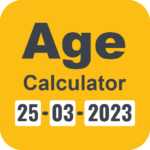2FAS Authenticator is a free, simple, private, and secured application for Two Factor Authentication (2FA Authentication) which generates Time-based One-time Passwords (TOTP) and Event-based One-time Passwords (HOTP).
Add 2FA tokens manually or by scanning a QR code. Protect your tokens with PIN and biometrics. Enable cloud synchronization for automatic backups. Customize your token list with icons, badges, labels, and groups. Turn on the “next token” option to log in faster. For your convenience use widgets and 2FAS Browser Extension.
What are you waiting for? Protect your online accounts and services, and start using the 2FAS Authenticator app today!