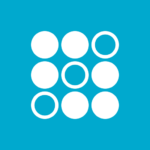The WellsOne® Expense Manager app is designed to help you keep track of your business expenses and complete core tasks associated with approvals and transaction submissions with your mobile device. From receipt capture and coding, to approvals and reimbursement, the WellsOne Expense Manager app helps you securely complete your expense tasks on the go.
Key features:
• Capture and manage receipts
• Add required information to transactions and submit for approval
• Apply spend wizards (itemization)
• Apply expense templates to a transaction
• Request and submit reimbursement for cash expenses
• View card account information
• View credit limit information
• Approve submitted card transactions
• Return transactions to submitter for additional information
To use the app, you must have:
• A Wells Fargo issued WellsOne® commercial card and use WellsOne Expense Manager
• Access to the Commercial Electronic Office®(CEO®)
To get started, download and install the WellsOne Expense Manager app on your mobile device.1
For the best experience, download the latest version of the WellsOne® Expense Manager Mobile app available for your device from Google Play™ store.
1 Availability may be affected by your mobile carrier’s coverage area. Your carrier’s message and data rates may apply.
Android and Google Play are trademarks of Google LLC.
© 2020 Visa. All Rights Reserved.